
- Introduction:
- Voice Search Optimization and Location Handling in Your News Sitemap
- 1. Creating the News Sitemap for Google News:
- 2. Including Location for Voice Search Optimization:
- 3. Uploading Your News Sitemap in WordPress:
- 4. Optimize for Voice Search:
- 1. Why do I need a separate news-sitemap.xml for Google News?
- 2. Can I add location information in the news-sitemap.xml?
- 3. How does location impact Google News and voice search optimization?
- 4. How can I optimize my news content for voice search?
- 5. How do I upload a news-sitemap.xml in WordPress?
Introduction:
In today’s digital age, optimizing your news website for Google News and voice search is crucial for increasing visibility and reaching a broader audience. While creating a news-sitemap.xml specifically for Google News, you’ll need to ensure that your news articles are easily indexed and that their location is clear to Google’s crawlers, especially for local news content. This will help your content appear in relevant searches, including voice searches that are becoming increasingly popular.
Although Google News doesn’t have a direct location tag in the news-sitemap.xml, there are various ways to handle location information, such as including it in your article titles, body, and using structured data. Optimizing your news content for voice search involves understanding how users speak queries and formatting your content accordingly.
This blog will guide you through the process of creating a news-sitemap.xml that helps Google index your news articles effectively, how to add location details, and optimize your content for both local SEO and voice search.
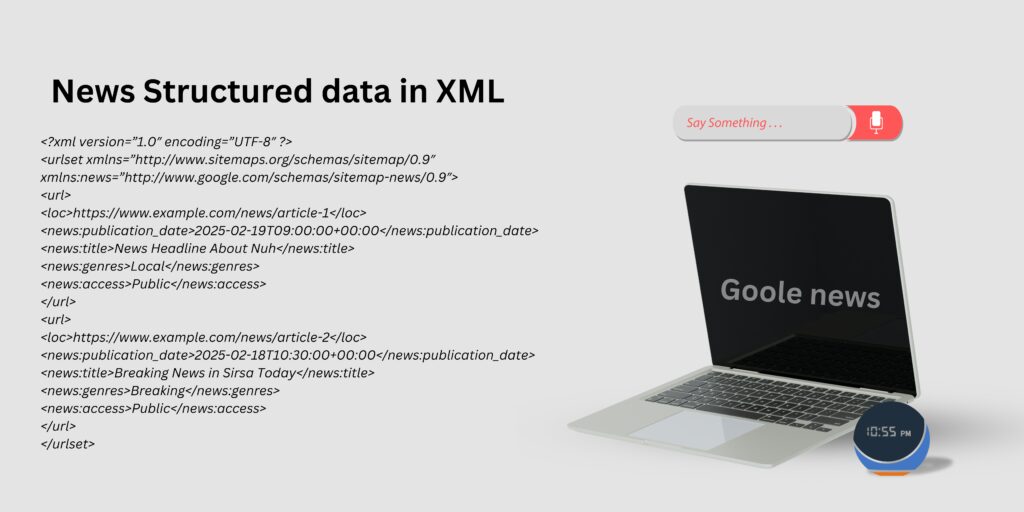
Voice Search Optimization and Location Handling in Your News Sitemap
1. Creating the News Sitemap for Google News:
Google News uses a news-sitemap.xml to better understand which pages are news articles. This helps ensure that your content is indexed and categorized correctly.
- Key Tags in News Sitemap: You need the following tags for each article:
<news:publication_date>: The date and time when the article was published.<news:title>: The headline or title of the article.<news:genres>: The category (e.g., Opinion, PressRelease, etc.).<news:access>: Specifies whether the content is public or behind a paywall.
Here’s a basic template for the news-sitemap.xml:
<?xml version=”1.0″ encoding=”UTF-8″ ?>
<urlset xmlns=”http://www.sitemaps.org/schemas/sitemap/0.9″
xmlns:news=”http://www.google.com/schemas/sitemap-news/0.9″>
<url>
<loc>https://www.example.com/news/article-1</loc>
<news:publication_date>2025-02-19T09:00:00+00:00</news:publication_date>
<news:title>News Headline About Delhi</news:title>
<news:genres>Local</news:genres>
<news:access>Public</news:access>
</url>
<url>
<loc>https://www.example.com/news/article-2</loc>
<news:publication_date>2025-02-18T10:30:00+00:00</news:publication_date>
<news:title>Breaking News in Jaipur Today</news:title>
<news:genres>Breaking</news:genres>
<news:access>Public</news:access>
</url>
</urlset>
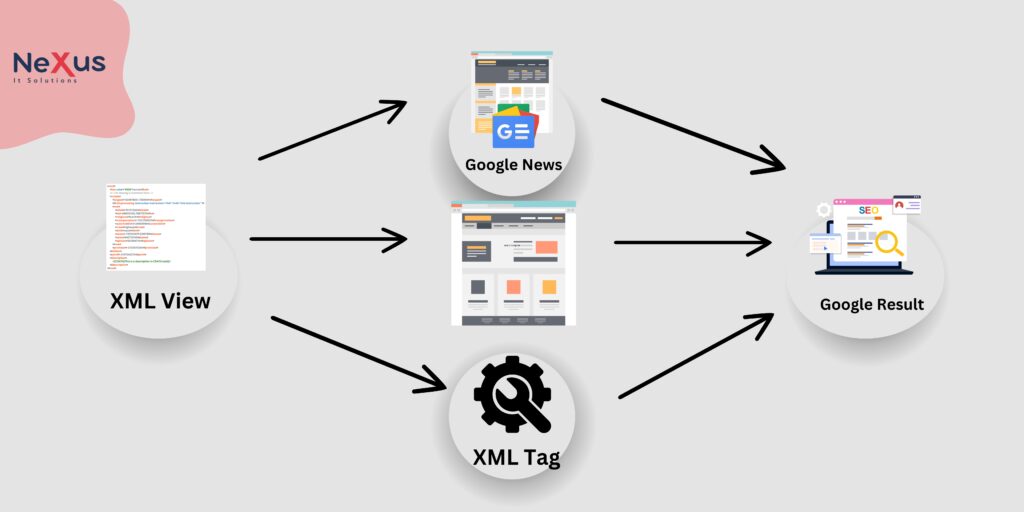
2. Including Location for Voice Search Optimization:
While Google News doesn’t have a direct <news:location> tag in the news-sitemap.xml, it’s important for voice search optimization, which often involves local queries (e.g., “What’s the latest news in Delhi?”).
Here’s how you can optimize:
- Location in Content: Mention the location clearly in the title and body of the article. For instance, include city names such as Delhi or Jaipur in the headline and text, so Google can recognize and index it for relevant searches.
- Local SEO for News Articles:
Ensure that each article is optimized for local searches:
- Use location-based keywords like “Delhi news,” “Jaipur news,” etc., in your title, body, and meta tags.
- Google will index these articles as relevant for users in those regions.
Schema Markup (Geo-Tagging):
Although location doesn’t appear in the news sitemap, you can still use schema.org markup to help Google understand the geographic relevance of your articles. Here’s how you can add location to the article:
<script type=”application/ld+json”>
{
“@context”: “https://schema.org”,
“@type”: “NewsArticle”,
“headline”: “Latest News in Delhi: Article Title”,
“author”: “Author Name”,
“datePublished”: “2025-02-19T09:00:00+00:00”,
“location”: {
“@type”: “Place”,
“name”: “Karol Bagh”,
“address”: {
“@type”: “PostalAddress”,
“addressLocality”: “Karol Bagh”,
“addressRegion”: “Delhi”,
“addressCountry”: “IN”
}
}
}
</script>
- Mobile and Voice Search Compatibility:
Ensure your website is mobile-friendly, as many users perform voice searches on mobile devices. Additionally, include location-specific keywords that users are likely to speak, like “news near me” or “latest news in [city].”
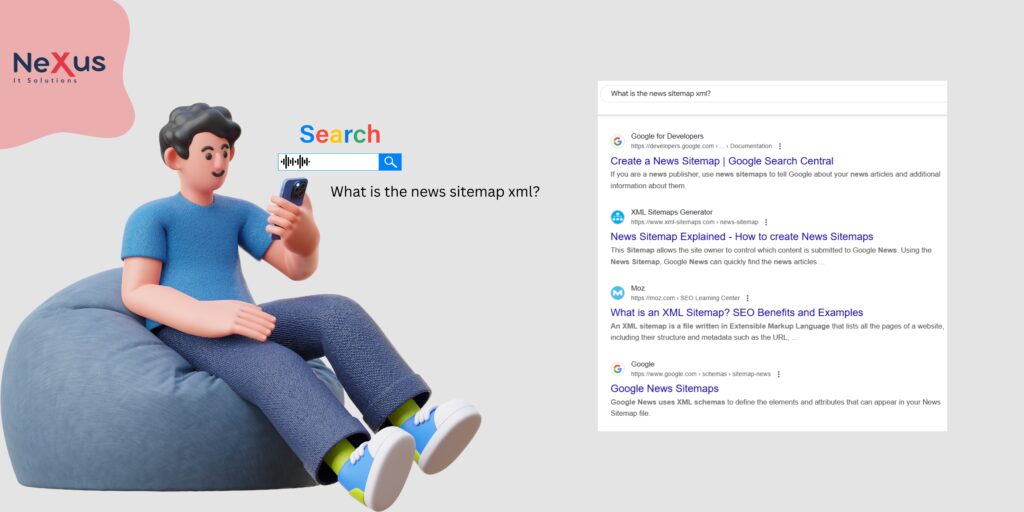
- Is tally available on cloud?
- Programmatic SEO for Digital Marketing: A Complete Guide to Scaling Your Online Presence
- Tally on Cloud: The Modern Accounting Solution for Every Business
- How Generative Engine Optimization (GEO) Rewrites the Rules of Search
- Top 10 SEO Tips for Boosting Website Traffic in 2025
- Navigating the Google March 2025 Core Update: What You Need to Know
3. Uploading Your News Sitemap in WordPress:
Now that you’ve created your news-sitemap.xml, here’s how to upload it to your WordPress website:
- Install and Activate a Plugin:
- Use an SEO plugin like Yoast SEO or Rank Math if you don’t already have one. These plugins can help manage your sitemaps easily.
- Alternatively, you can upload your sitemap manually using FTP.
- Upload via Plugin (e.g., Yoast SEO):
- Go to SEO > General in the WordPress dashboard.
- Click on the Features tab.
- Ensure that XML Sitemaps is turned ON.
- If you’ve already added your news-sitemap.xml, Yoast SEO will automatically include it in the sitemap list. You can find it at
https://www.yoursite.com/news-sitemap.xml.
- Upload via FTP (Manual Method):
- Connect to your WordPress site via FTP using a tool like FileZilla.
- Navigate to the root directory of your WordPress site (usually public_html).
- Upload your news-sitemap.xml file directly to the root folder.
- Verify the Sitemap in Google Search Console:
- Go to Google Search Console.
- In the Index section, click on Sitemaps.
- Enter the URL of your news-sitemap.xml (e.g.,
https://www.yoursite.com/news-sitemap.xml). - Click Submit.
Once submitted, Google will start crawling your news-sitemap.xml, which will help ensure your news content is indexed and prioritized in Google News.
4. Optimize for Voice Search:
When optimizing for voice search (which often involves local or time-sensitive queries), consider these tips:
- Focus on Natural Language:
Optimize your headlines and content to match how people ask questions when using voice search. For example, instead of just using a generic title like “News Article About Delhi,” use something like “What happened in Delhi today?” or “Latest updates from Jaipur” to match voice query patterns. - FAQ Sections:
Consider adding a FAQ section to your articles or pages with questions like “What is the latest news in Delhi?” and “What happened in Jaipur today?” This will help Google’s voice assistant find direct answers to voice queries. - Use Structured Data:
Implement structured data (such as schema.org) for articles, so that voice search devices (like Google Assistant) can easily read and deliver your content.
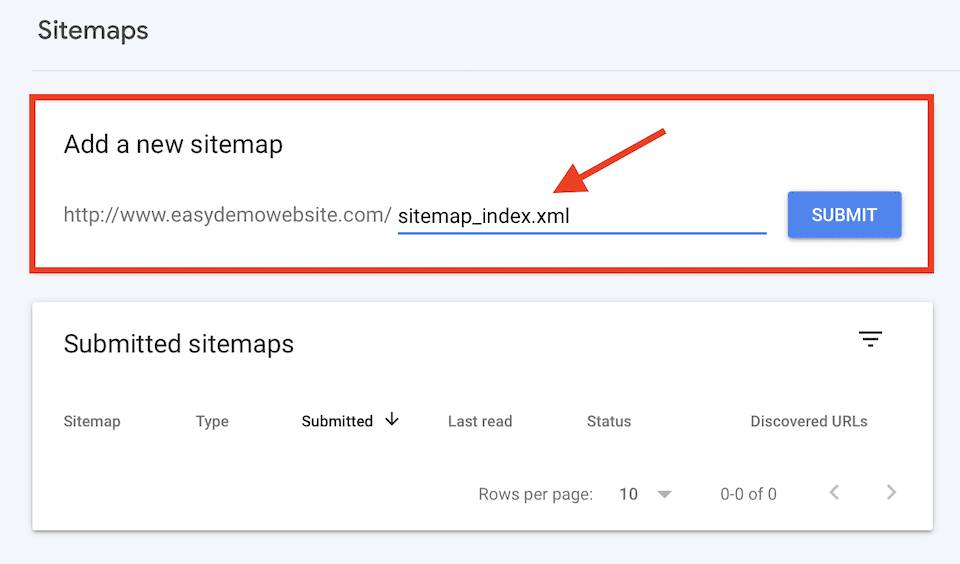
Conclusion:
By creating a properly structured news-sitemap.xml and optimizing your news articles for both local SEO and voice search, you will improve the discoverability of your content in Google News and in voice search results. Don’t forget to also use structured data and incorporate location keywords in your content to ensure that Google understands the context of your news articles. By following these strategies, your news website will be better prepared for both traditional search and voice-activated queries, reaching a wider, more targeted audience.
FAQ’s (Frequently Asked Questions):
1. Why do I need a separate news-sitemap.xml for Google News?
A news-sitemap.xml is specifically tailored to help Google News identify your news articles. It ensures that articles are indexed and categorized correctly, with additional metadata such as publication date, genre, and accessibility status. This improves the chances of your articles appearing in Google News and being discovered by users searching for fresh content.
2. Can I add location information in the news-sitemap.xml?
No, Google News does not have a location tag in the news-sitemap.xml. However, you can still signal the relevance of the location by including city names or regional keywords directly in the article title, content, and structured data on the page. This helps Google understand the geographic focus of your articles, even without a specific location tag in the sitemap.
3. How does location impact Google News and voice search optimization?
While there is no direct way to include location in the sitemap, including location-specific keywords (e.g., city or region names) in your article’s title and body text is essential for local SEO and voice search optimization. Voice search often involves location-based queries like “What’s happening in Delhi today?” or “Latest news from Jaipur.” By adding location-specific content and keywords, you can improve your chances of appearing in these searches.
4. How can I optimize my news content for voice search?
To optimize for voice search, focus on natural language that mirrors how users speak. Use question-based headlines like “What’s the latest news in [city]?” and incorporate local keywords throughout the content. Adding FAQ sections with commonly asked questions and answers can also boost visibility in voice search results. Additionally, structured data and schema.org markup can help Google’s voice assistants easily extract and deliver your content in response to voice queries.
5. How do I upload a news-sitemap.xml in WordPress?
To upload your news-sitemap.xml in WordPress:
Option 1: Using a Plugin: If you have an SEO plugin like Yoast SEO or Rank Math, these plugins will automatically create and manage your sitemap, including the news-sitemap.xml. You can check the Sitemap section in the plugin settings, and the URL will be something like https://www.yoursite.com/news-sitemap.xml.
Option 2: Manually Upload via FTP: You can upload your news-sitemap.xml to your WordPress root directory using an FTP client like FileZilla.
After uploading, you can verify it in Google Search Console by submitting the URL of your news-sitemap.xml to help Google crawl and index your news articles.